Developer Guide
- Acknowledgements
- Setting up, getting started
- Design
- Implementation
- Documentation, logging, testing, configuration, dev-ops
- Appendix: Requirements
- Appendix: Instructions for manual testing
Acknowledgements
- This developer guide is adapted from AB-3 Developer Guide.
Setting up, getting started
Refer to the guide Setting up and getting started.
Design
.puml files used to create diagrams in this document docs/diagrams folder. Refer to the PlantUML Tutorial at se-edu/guides to learn how to create and edit diagrams.
Architecture
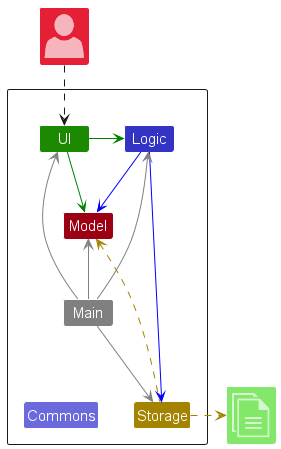
The Architecture Diagram given above explains the high-level design of the App.
Given below is a quick overview of main components and how they interact with each other.
Main components of the architecture
Main (consisting of classes Main and MainApp) is in charge of the app launch and shut down.
- At app launch, it initializes the other components in the correct sequence, and connects them up with each other.
- At shut down, it shuts down the other components and invokes cleanup methods where necessary.
The bulk of the app’s work is done by the following four components:
-
UI: The UI of the App. -
Logic: The command executor. -
Model: Holds the data of the App in memory. -
Storage: Reads data from, and writes data to, the hard disk.
Commons represents a collection of classes used by multiple other components.
How the architecture components interact with each other
The Sequence Diagram below shows how the components interact with each other for the scenario where the user issues the command delete 1.
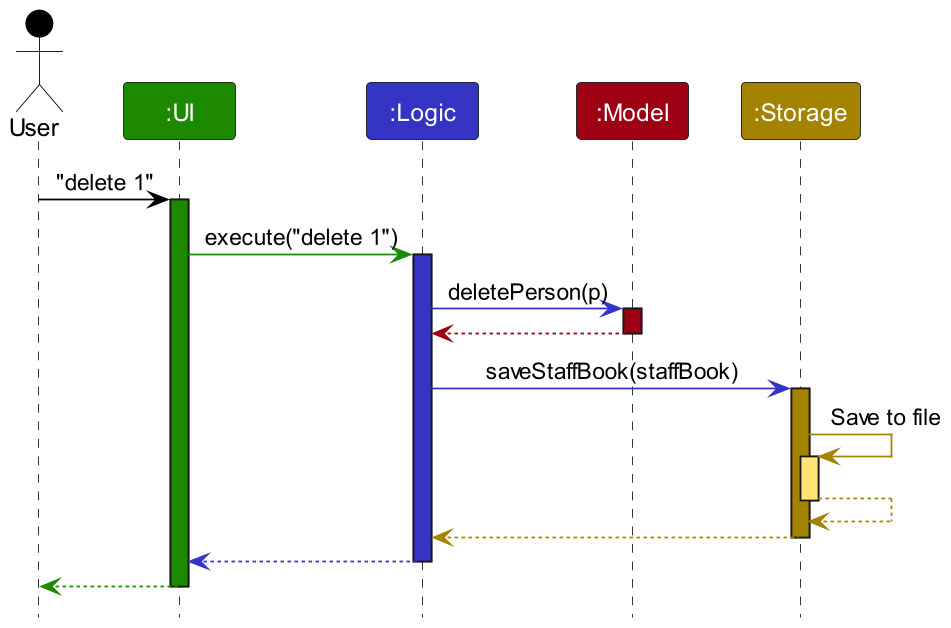
Each of the four main components (also shown in the diagram above),
- defines its API in an
interfacewith the same name as the Component. - implements its functionality using a concrete
{Component Name}Managerclass (which follows the corresponding APIinterfacementioned in the previous point.
For example, the Logic component defines its API in the Logic.java interface and implements its functionality using the LogicManager.java class which follows the Logic interface. Other components interact with a given component through its interface rather than the concrete class (reason: to prevent outside component’s being coupled to the implementation of a component), as illustrated in the (partial) class diagram below.
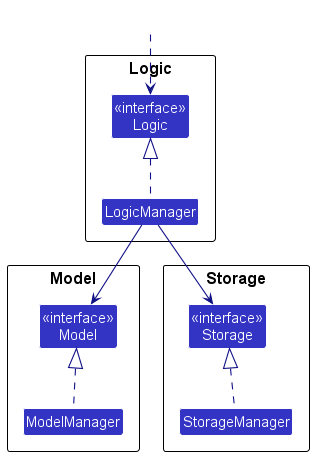
The sections below give more details of each component.
UI component
The API of this component is specified in Ui.java
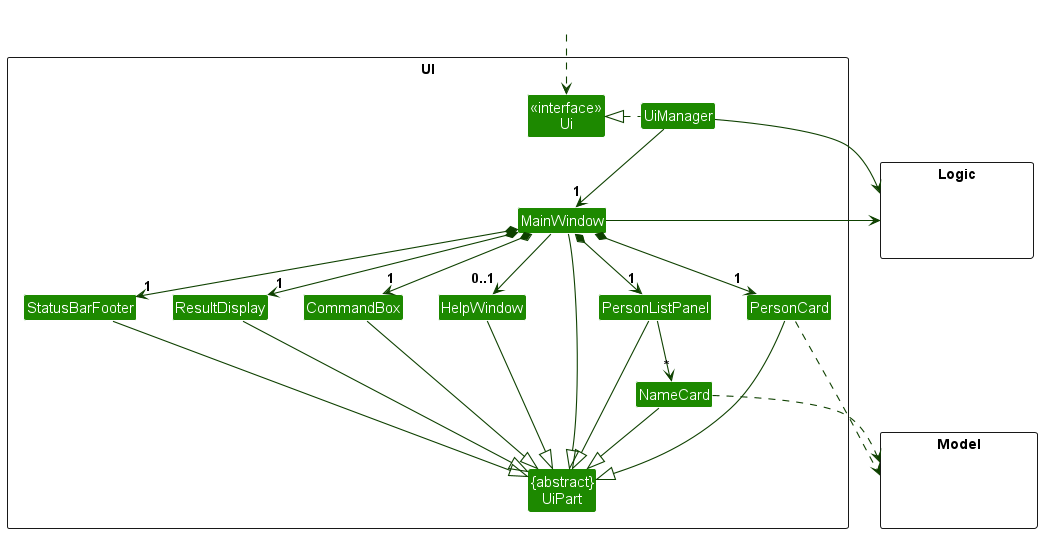
The UI interface is implemented by UiManager.
The UI consists of a MainWindow that is made up of parts e.g.CommandBox, ResultDisplay, PersonListPanel, StatusBarFooter etc. All these, including the MainWindow, inherit from the abstract UiPart class which captures the commonalities between classes that represent parts of the visible GUI.
The UI component uses the JavaFx UI framework. The layout of these UI parts are defined in matching .fxml files that are in the src/main/resources/view folder. For example, the layout of the MainWindow is specified in MainWindow.fxml
The UI component,
- executes user commands using the
Logiccomponent. - listens for changes to data in
Modelcomponent so that the UI can be updated with the modified data. - keeps a reference to the
Logiccomponent, because theUIManagerrelies on theLogiccomponent to execute commands. - depends on some classes in the
Modelcomponent, as it displaysPersonobject residing in theModelcomponent.
Logic component
API : Logic.java
Here’s a (partial) class diagram of the Logic component:
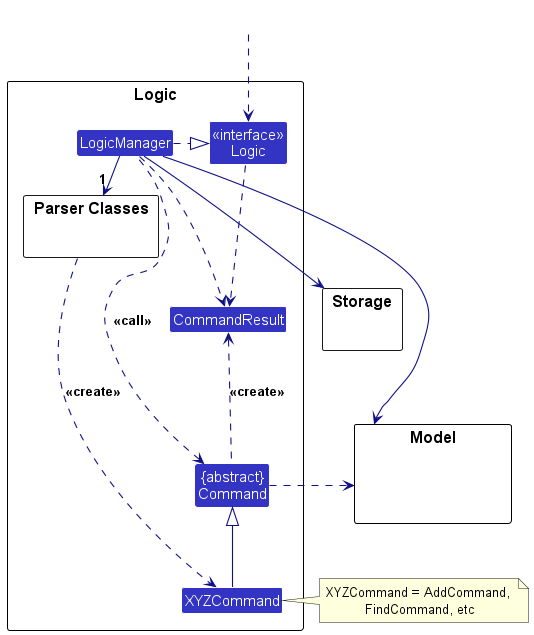
The sequence diagram below illustrates the interactions within the Logic component, taking execute("delete 1") API call as an example.
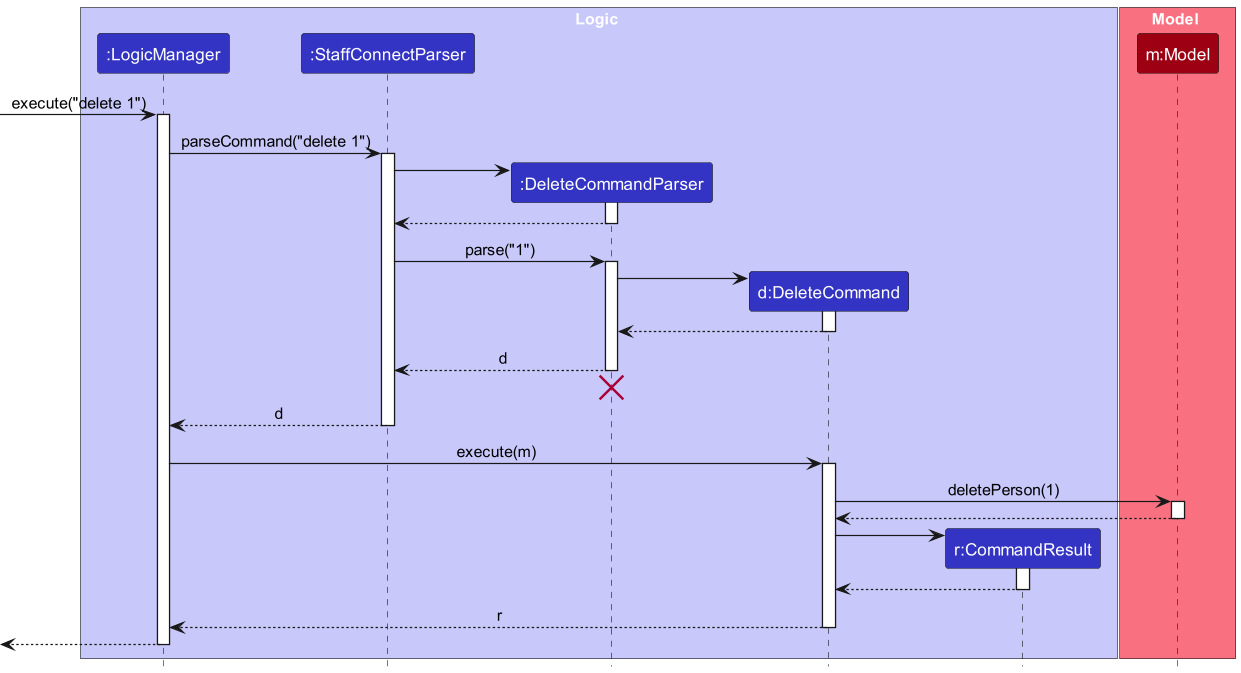
DeleteCommandParser should end at the destroy marker (X) but due to a limitation of PlantUML, the lifeline continues till the end of diagram.
How the Logic component works:
- When
LogicManageris called upon to execute a command, it is passed to anStaffConnectParserobject which in turn creates a parser that matches the command (e.g.,DeleteCommandParser) and uses it to parse the command. - This results in a
Commandobject (more precisely, an object of one of its subclasses e.g.,DeleteCommand) which is executed by theLogicManager. - The command can communicate with the
Modelcomponent when it is executed (e.g. to delete a person).
Note that although this is shown as a single step in the diagram above (for simplicity), in the code it can take several interactions (between the command object and theModel) to achieve. - The result of the command execution is encapsulated as a
CommandResultobject which is returned back fromLogicManger.
Here are the other classes in Logic (omitted from the class diagram above) that are used for parsing a user command:
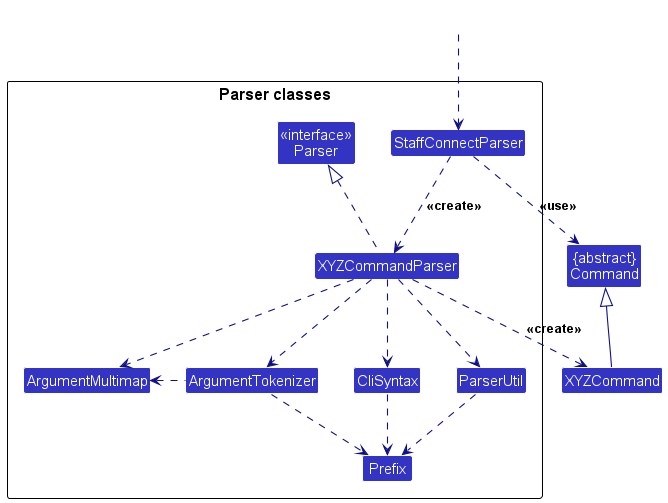
How the parsing works:
- When called upon to parse a user command, the
StaffConnectParserclass creates anXYZCommandParser(XYZis a placeholder for the specific command name e.g.,AddCommandParser) which uses the other classes shown above to parse the user command and create aXYZCommandobject (e.g.,AddCommand) which theStaffConnectParserreturns back as aCommandobject. - All
XYZCommandParserclasses (e.g.,AddCommandParser,DeleteCommandParser, …) inherit from theParserinterface so that they can be treated similarly where possible e.g, during testing.
Model component
API : Model.java
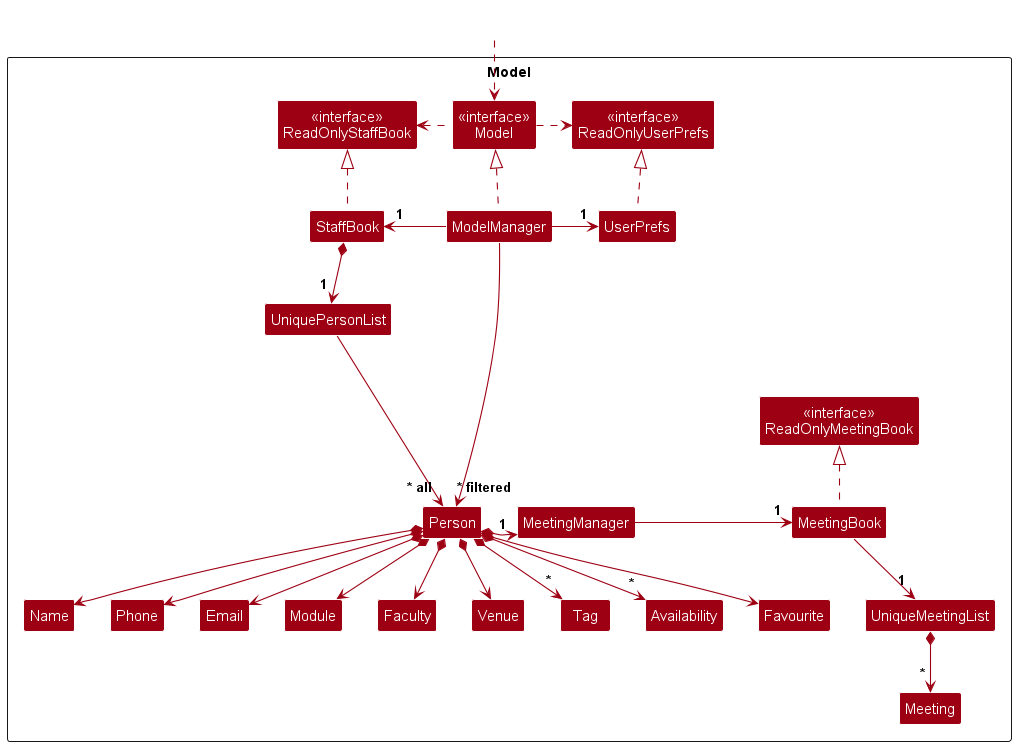
The Model component,
- stores the staff book data i.e., all
Personobjects (which are contained in aUniquePersonListobject). - stores the currently ‘selected’
Personobjects (e.g., results of a search query) as a separate filtered list which is exposed to outsiders as an unmodifiableObservableList<Person>that can be ‘observed’ e.g. the UI can be bound to this list so that the UI automatically updates when the data in the list change. - stores a
UserPrefobject that represents the user’s preferences. This is exposed to the outside as aReadOnlyUserPrefobjects. - does not depend on any of the other three components (as the
Modelcomponent represents data entities of the domain, they should make sense on their own without depending on other components) - stores the meeting book data i.e., all
Meetingobjects (which are contained in aUniqueMeetingListobject) in eachPersonobject.
Tag list in the StaffBook, which Person references. This allows StaffBook to only require one Tag object per unique tag, instead of each Person needing their own Tag objects.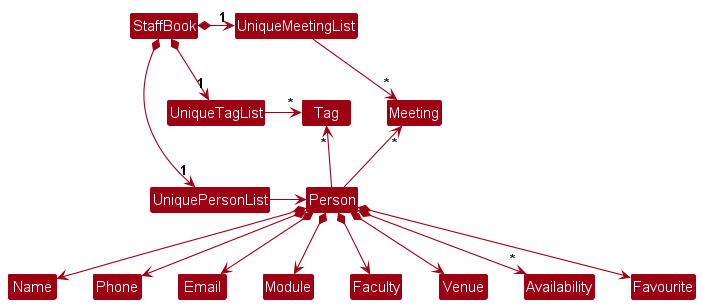
Storage component
API : Storage.java
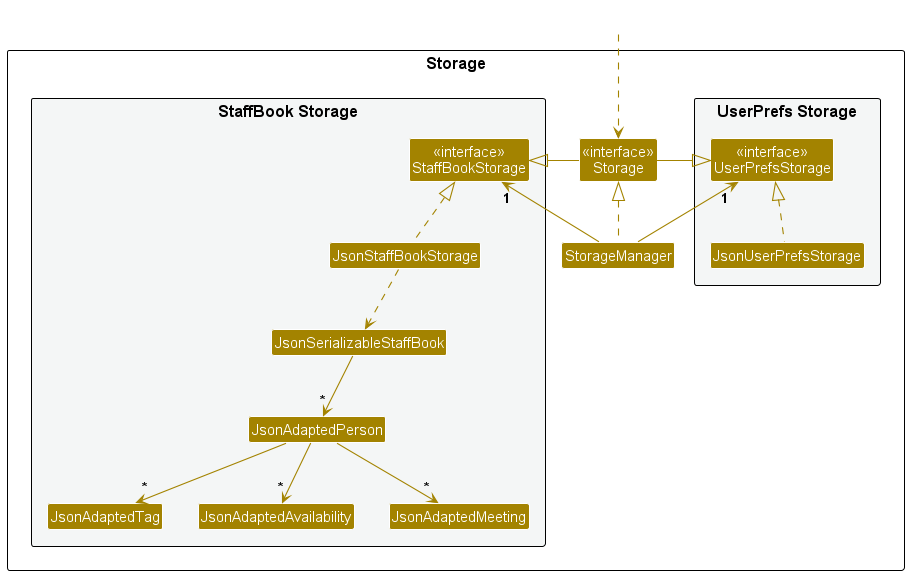
The Storage component,
- can save both staff book data and user preference data in JSON format, and read them back into corresponding objects.
- inherits from both
StaffBookStorageandUserPrefStorage, which means it can be treated as either one (if only the functionality of only one is needed). - depends on some classes in the
Modelcomponent (because theStoragecomponent’s job is to save/retrieve objects that belong to theModel)
Common classes
Classes used by multiple components are in the staffconnect.commons package.
Implementation
This section describes some noteworthy details on how certain features are implemented.
Edit feature
How the feature is implemented
The sequence diagram below shows how the edit command edit 1 p/ 12345678 goes through the Logic component.
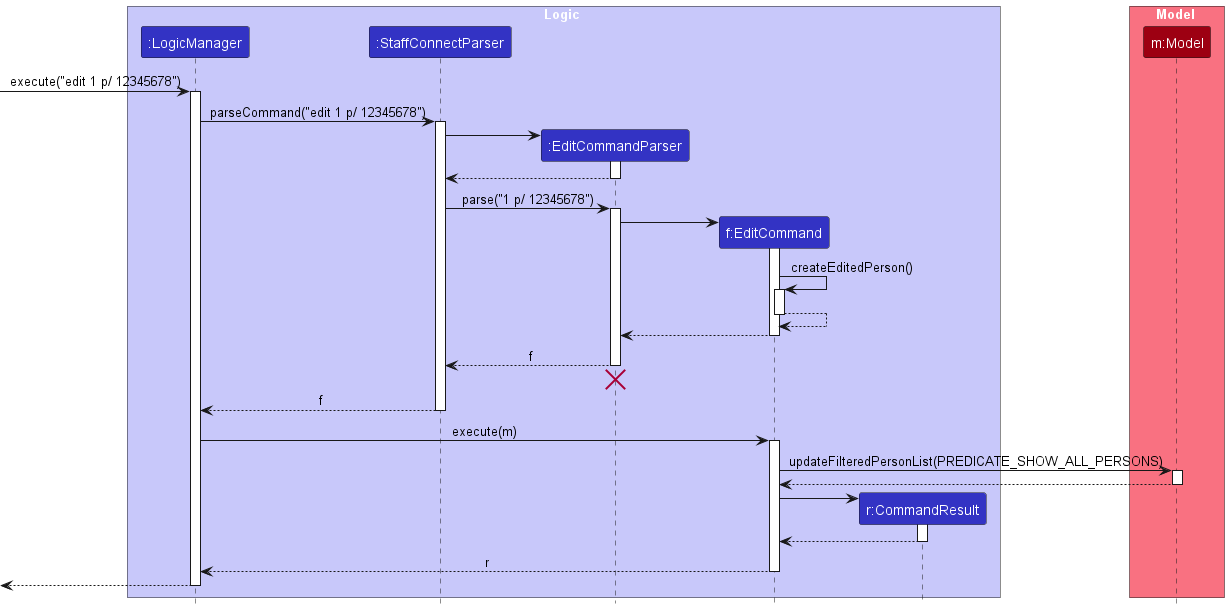
EditCommandParser should end at the destroy marker (X) but due to a limitation of PlantUML, the lifeline continues till the end of diagram.
- When the user issues the command
edit 1 p/ 12345678,LogicManageris called upon to execute the command, it is passed to theStaffConnectParserobject which creates aEditCommandParserto parse the arguments for the edit command. - The parsing of
EditCommandParserresults in a newEditCommandinitialized by an integerindexand aEditPersonDescriptor. The datails will be explained later. - When the
EditCommandis executed, it creates a newPersonobject according to theEditPersonDescriptorpassed to it, and replaces the oldPersonobject with the new one. - The command communicates with the
Modelcomponent when it is executed. More specifically, it calls theupdateFilteredPersonList()method using aPredicateobject which simply evaluates to true for allPerson. The intension is that noPersonwill be filtered out in an edit command. - The result of the command execution is encapsulated as a
CommandResultobject which is returned back fromLogicManager, to show in theUIcomponent the success message that thePersonat the given index is updated with the new information.
The below sequence diagram goes into more detail on how the command is parsed in EditCommandParser.
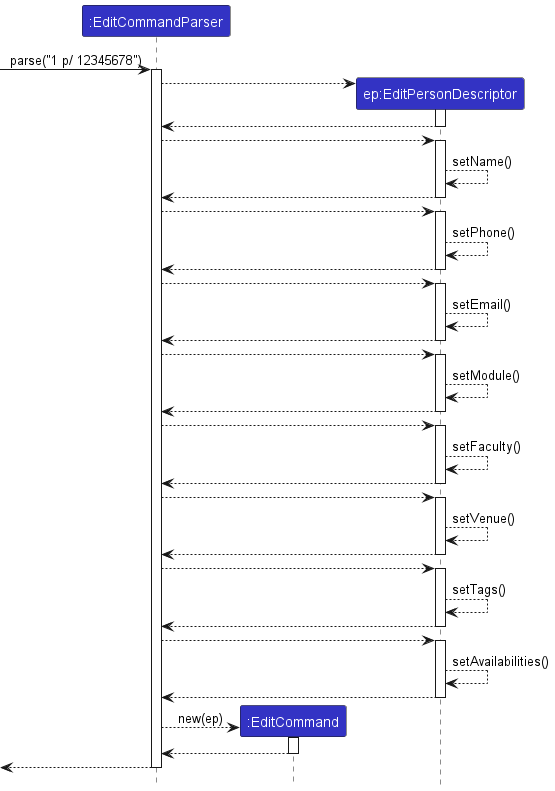
- The string is checked to see if if contains tags. If it does, call the corresponding setter method in
EditPersonDescriptorobject. For tags and availabiliies, all values will be updated. - If no field is updated, throw a
ParseExceptionto indicate that no field is updated. - The
EditPersonDescriptoris used to construct anEditCommandobject, whereEditCommandobject callscreateEditedPerson()method using theEditPersonDescriptoras an argument.
The below activity diagram illustrates the process when a user executes a edit command.
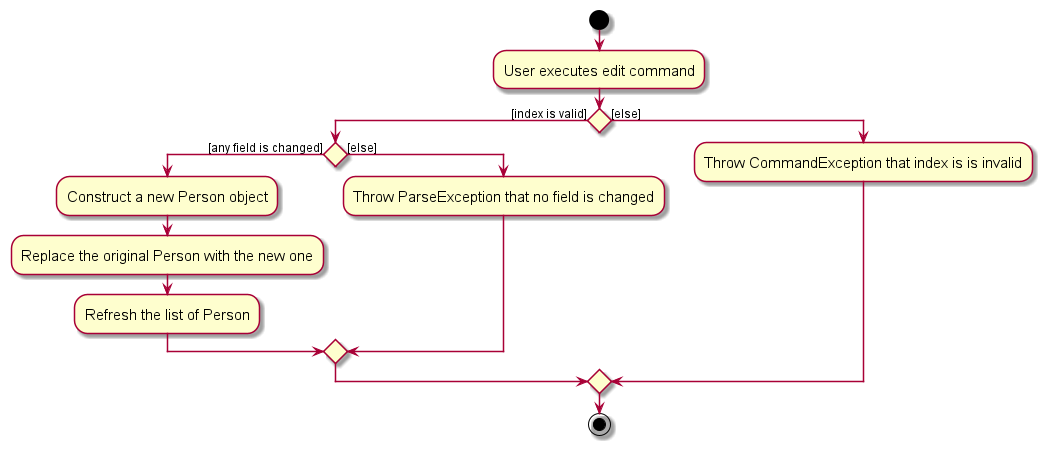
Why edit is implemented this way
The command calls SetPerson() method in Model component and then refresh the list of Person objects.
Below are some explanations for some implementation details.
Check if editPersonDescriptor.isAnyFieldEdited():
This is to make sure at least one field is modified, or the command will not have any impact on the Model component.
Call model.updateFilteredPersonList()) with a Predicate that always evaluates to true:
This is to refresh the list of Person in Model component.
Find feature
How the feature is implemented
The sequence diagram below explains how the find command find Alex goes through the Logic component.
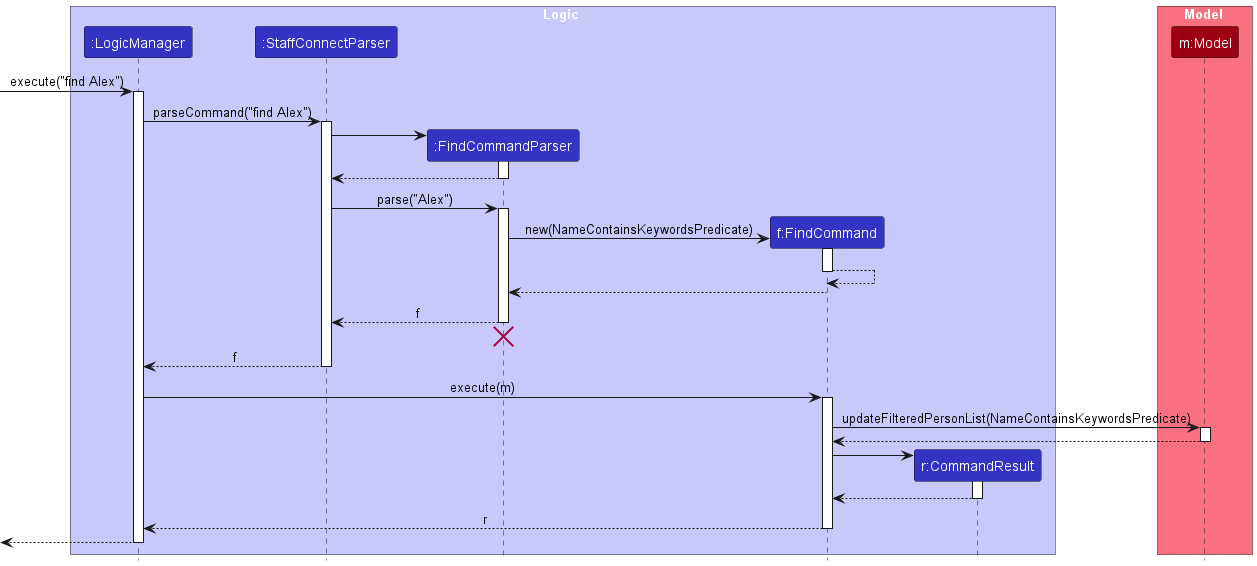
FindCommandParser should end at the destroy marker (X) but due to a limitation of PlantUML, the lifeline continues till the end of diagram.
- When user types in
find Alex, it is passed toStaffConnectParser. -
StaffconnectParserthen creates aFindCommandParserthat will parseAlexto create aFindCommandwhich utilizes a predicate judge whetherAlexis contained in the person’s name. - In
FindCommand,ModelManagerexecutesupdateFilteredPersonList()method using the predicate mentioned above. - The result of the command execution is encapsulated as a
CommandResultobject which is returned back fromLogicManager, to show in theUIcomponent the number of persons listed withAlexin the name.
The below sequence diagram goes into more detail on how the command is parsed in EditCommandParser.
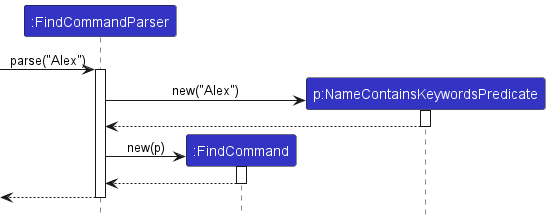
- Within
FindCommandParser, the command string is first trimmed and checked whether it is empty, then splitted into an string array by space characters. -
FindCommandParserthen constructs a predicate to test whether the names ofPersoncontain any one of the strings in the array mentioned above. This predicate is passed as an argument for the constructor ofFindCommand.
The below activity diagram illustrates the process when a user executes a find command.
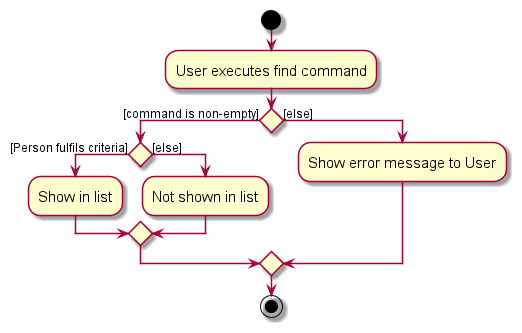
Why find is implemented this way
The main operation for the find feature is the updateFilteredPersonList(Predicate<Person> predicate) method in the Model component.
Below are some explanations for the special considerations in the implementation.
FindCommmandParser parsing the Predicate objects:
This is to prevent FindCommand from taking on more responsibilities (Separation of Concerns).
Filter feature
How the feature is implemented
The sequence diagram below shows how the filter command filter f/Computing goes through the Logic component.
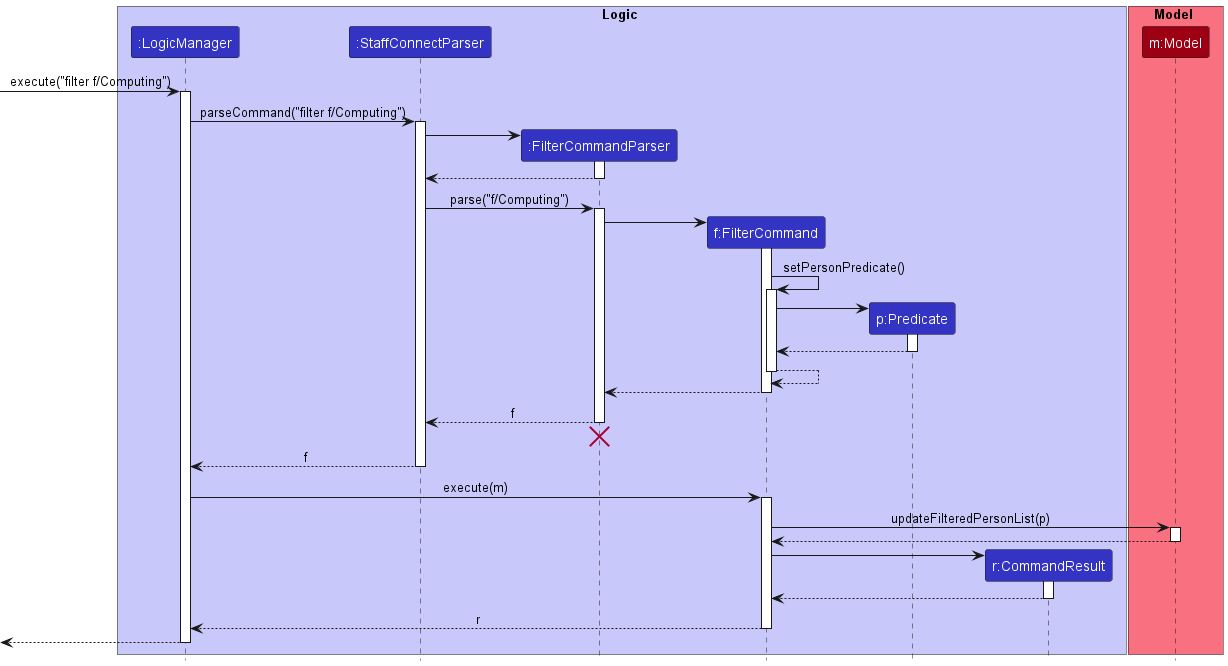
FilterCommandParser should end at the destroy marker (X) but due to a limitation of PlantUML, the lifeline continues till the end of diagram.
- When the user issues the command
filter f/Computing,LogicManageris called upon to execute the command, it is passed to theStaffConnectParserobject which creates aFilterCommandParserto parse the arguments for the filter command. - This results in a
FilterCommandobject, which then creates aPredicateobject. - The command communicates with the
Modelcomponent when it is executed. More specifically, it calls theupdateFilteredPersonList()method using thePredicateobject created earlier as the argument. Note that although it is shown as a single step in the diagram (for simplicity), in the code it takes several. - The result of the command execution is encapsulated as a
CommandResultobject which is returned fromLogicManager, to show in theUIcomponent the number of persons listed with theFacultyvalue of “Computing”.
The below sequence diagram goes into more detail on how the command is parsed in FilterCommandParser.
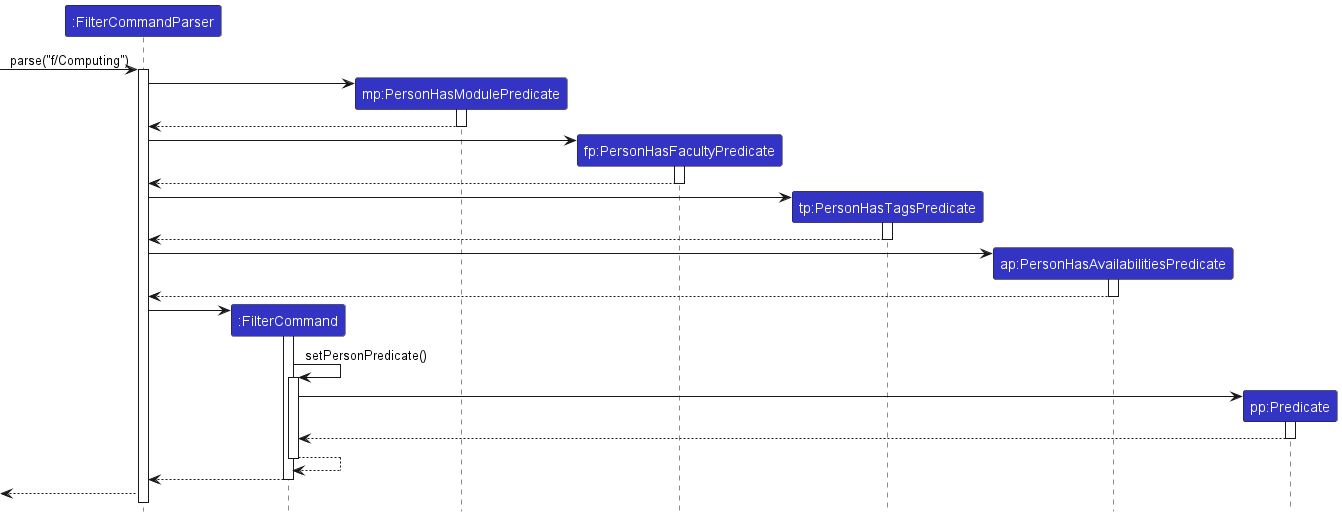
Within FilterCommandParser, the filtering criteria is parsed into PersonHasModulePredicate, PersonHasFacultyPredicate, PersonHasTagsPredicate, PersonHasAvailabilitiesPredicate objects, which extend from Predicate.
These Predicate objects are then used to construct a FilterCommand object, where FilterCommand creates its own Predicate object by self-calling the setPersonPredicate() method, where the Predicate produced is to be used as the argument for the updateFilteredPersonList() method.
The below activity diagram illustrates the process when a user executes a filter command.
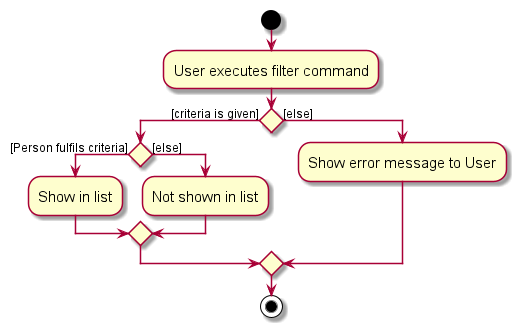
Why filter is implemented this way
The main operation for the filter feature is the updateFilteredPersonList(Predicate<Person> predicate) method in the Model component.
The following are some explanations for decisions made in the implementation of the filter feature.
Need for multiple Predicate objects:
This is to keep in view for when other commands or enhancements may need the separate attribute predicates.
FilterCommmandParser parsing the Predicate objects:
This is to prevent FilterCommand from taking on more responsibilities (Separation of Concerns).
FilterCommand having setPersonPredicate() method:
This is so that FilterCommand has the required argument of type Predicate<Person> to be used in the updateFilteredPersonList() method. Since the Predicate<Person> object is created by chaining the multiple predicates, no parsing is involved to create this Predicate.
Sort feature
How the feature is implemented
The sort mechanism is facilitated by JavaFX’s SortedList within ModelManager, SortCommand and SortCommandParser. SortCommandParser extends the types of command parsers in StaffBookParser, and returns a SortCommand to be executed by the LogicManager. This execution also updates the SortedList in Model via ModelManager. Additionally, it implements the following operations:
-
SortCommandParser#parse()— Parses user input to identify the attribute to be sorted -
ModelManager#updateSortedPersonList()— Update the comparator used by SortedList resulting in the data being sorted accordingly
Given below is an example usage scenario and how the sort mechanism behaves at each step.
-
The user enters “sort n/” to sort the list by their name.
-
The
LogicManagertakes this command text and callsStaffBookParser.parseCommand("sort n/")and identifies the sort command. It then creates a new instance ofSortCommandParsertoparse(“n/”)on the attribute. -
SortCommandParser.parse(“n/”)then constructs a SortCommand with the appropriate attribute comparator,NameComparator. -
The
SortCommandis returned to Logic manager which calls on itsexecute()to return aCommandResult(). During its execution,ModelManager.updateSortedPersonList(NameComparator)is invoked which updates the model to show the list of persons being sorted by name.
The sequence diagram for executing a “sort n/” is shown below:
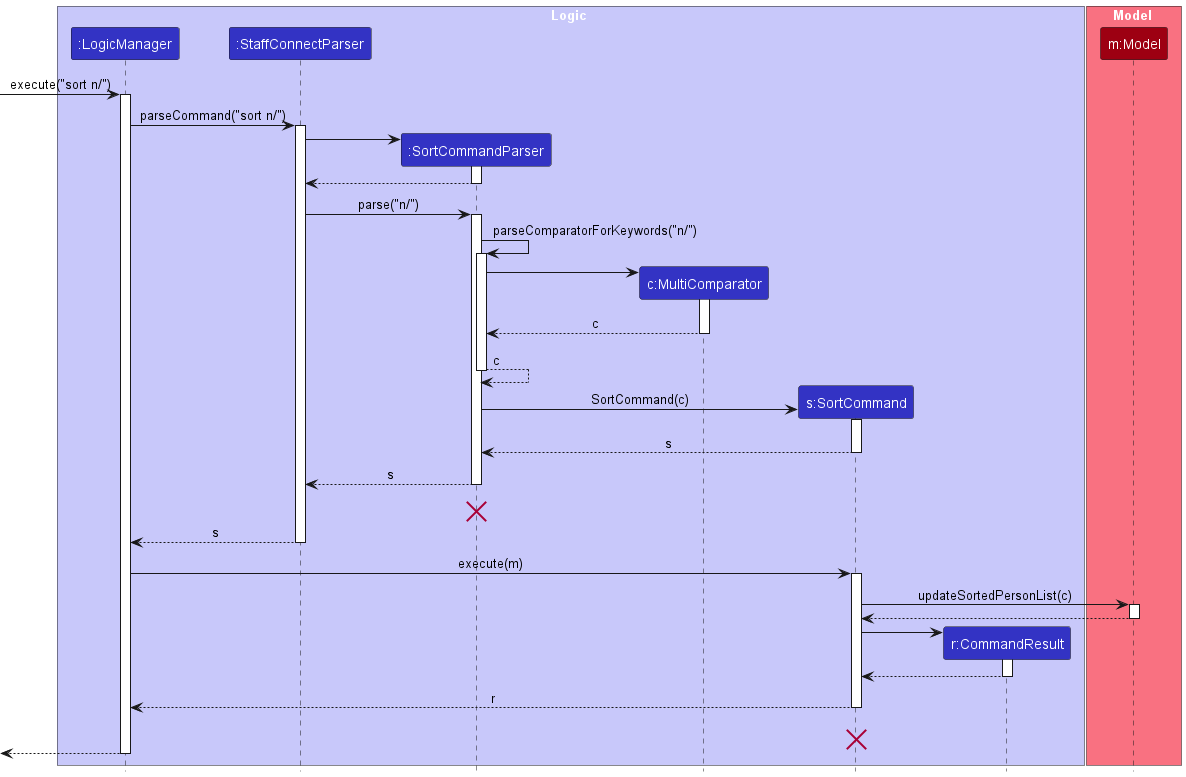
The following activity diagram summarizes what happens when a user executes a new sort command:
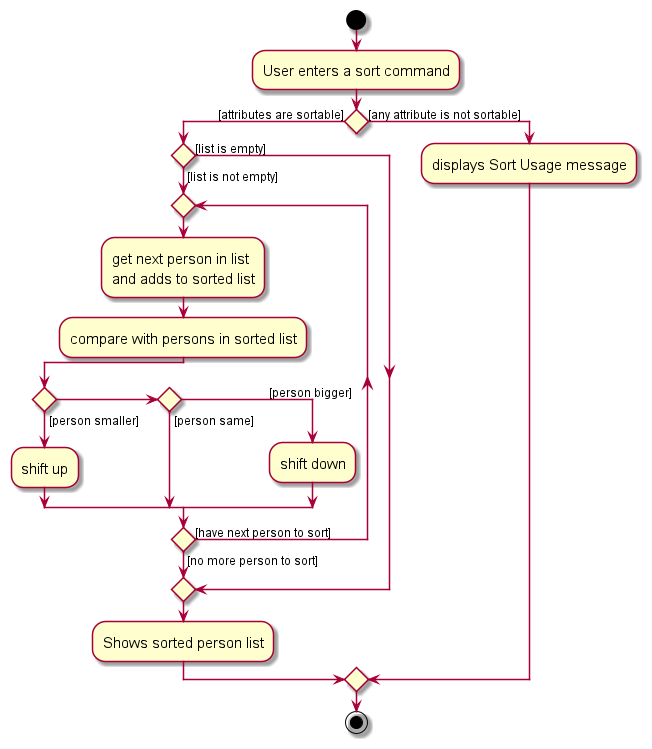
Why sort is implemented this way
The main operation for the sort feature is the updateSortedPersonList(Comparator<Person> comparator) method in the Model component.
The following are some explanations for decisions made in the implementation of the sort feature.
Need for multiple Comparator objects:
This is to keep in view for when other commands or enhancements may need the separate attribute predicates.
Need for MultiComparator object:
This is to map the 1 or more comparator objects and act as a layer of abstraction where SortCommmand does need to know how many attributes are used in sorting.
SortCommmandParser parsing the Comparator objects:
This is to prevent SortCommand from taking on more responsibilities (Separation of Concerns).
What designs were considered
Aspect: Determining order of sorting of attribute(s):
-
Current Design: Get sorting order of attribute(s) from user input.
- Pros: More functionality and more suited to the user’s needs.
- Cons: Harder to implement and guide user to use, may have more leeway for error.
-
Alternative 1: Use a configured comparator for each attribute in ascending order.
- Pros: Controlled and more simple for user.
- Cons: Less flexibility and unable to do more advance sorting such as multiple attributes. We must implement a comparator for each attribute used for sorting.
Aspect: Number of Attribute:
-
Current Design: 1 or more attribute per sort.
- Pros: More functionality, more advanced view of contacts.
- Cons: Harder to implement, order of prefix affects priority of attribute and have to specify to user.
-
Alternative 1: Only 1 attribute per sort.
- Pros: Easy to implement, controlled and less likely to be used incorrectly. This increase ease of use for users.
- Cons: Limited sorting and lesser functionality.
Meeting feature
Meeting is feature that allows the user to keep track of any events they may have with the particular contact. It contains the description of the meeting event with the date and time it would occur.
How the feature is implemented
Meeting contains two attributes MeetingDescription and MeetingDateTime class. MeetingDescription
is used to handle any valid description of the meeting with only alphanumeric values, while the MeetingDateTime
is used to handle any valid date time values. Each of this meeting are stored in a list data class MeetingList that
contains each of the meetings related to each other stored in an ObservableList. The MeetingManager is
used to manage any operations that require viewing or sorting of meetings from the MeetingList class.
The operations for adding and deleting meeting are handled by AddMeetingCommand and DeleteMeetingCommand, which are supported by AddMeetingCommandParser and DeleteMeetingCommandParser respectively.
- The user enters
meeting-add 2 d/Finals s/20/04/2024 15:00to add a meeting ormeeting-delete 1 i/1to delete a meeting. -
Logic Managerreceives the user input which is parsed byStaffConnectParser. - After splitting the user input into
commandWordandargumentsbased on the regex pattern of the user input, theStaffConnectParserinvokes theAddMeetingCommandParserorDeleteMeetingCommandParserbased on thecommandWord. Calling the methodparsewithargumentsas the method arguments, and getting supported by parsing methods fromParsedUtil. -
AddMeetingCommandorDeleteMeetingCommandis created with the parsed values. -
Logic Managerexecutes theAddMeetingCommandorDeleteMeetingCommand, which handles adding/removing meeting from thePersonrespectively and updates the model with the new information.
Below is the sequence diagram for parsing inputs with AddMeetingCommandParser executing meeting-add 2 d/Finals s/20/04/2024 15:00:
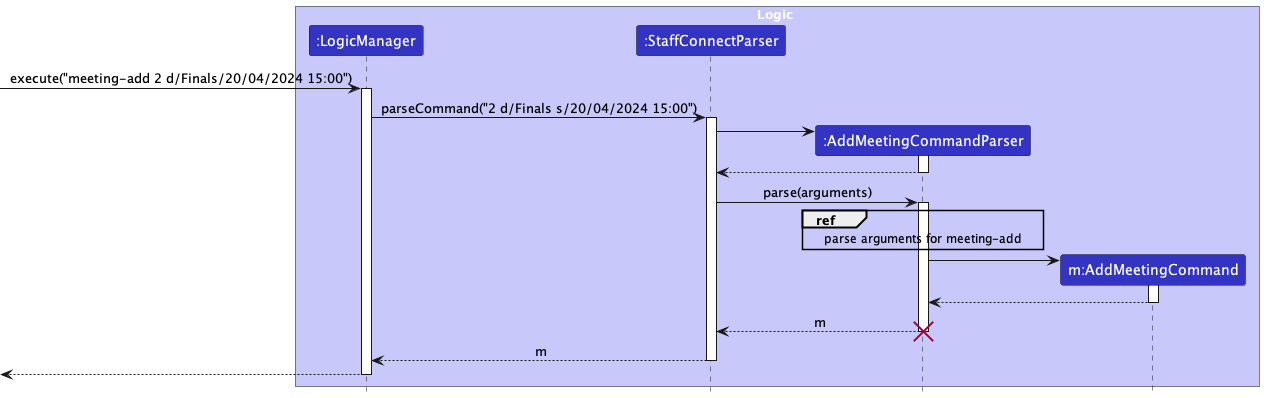
Below in the in-depth reference of how AddMeetingCommandParser utilise ParseUtil to parse the arguments:
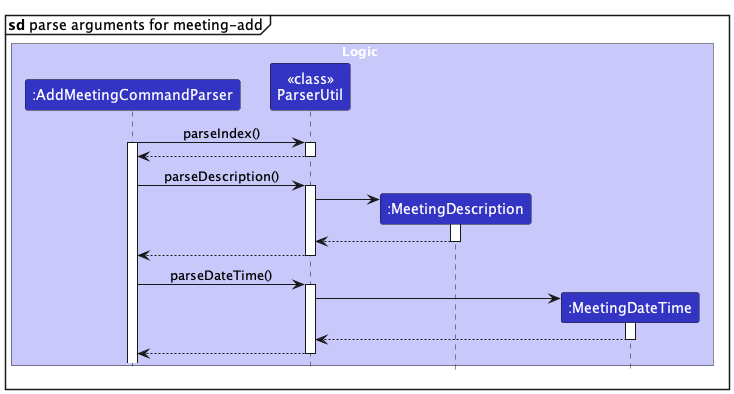
Similarly, the sequence diagram for parsing inputs with DeleteMeetingCommandParser executing meeting-delete 1 i/1:
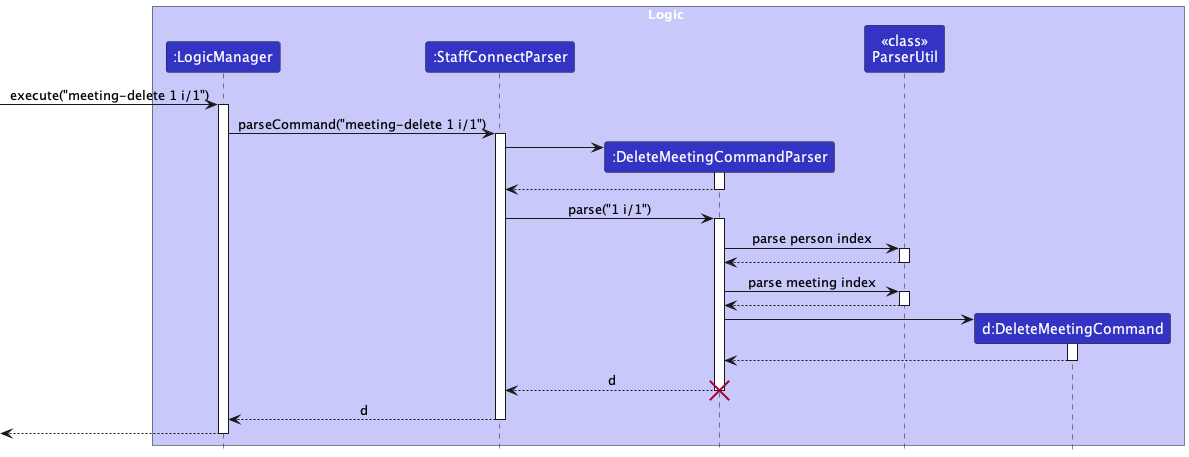
After parsing, the commands are executed by the logic manager as show below. (Execute in the diagrams below comes form the logic manager)
Below is the sequence diagram for adding meeting with AddMeetingCommand:
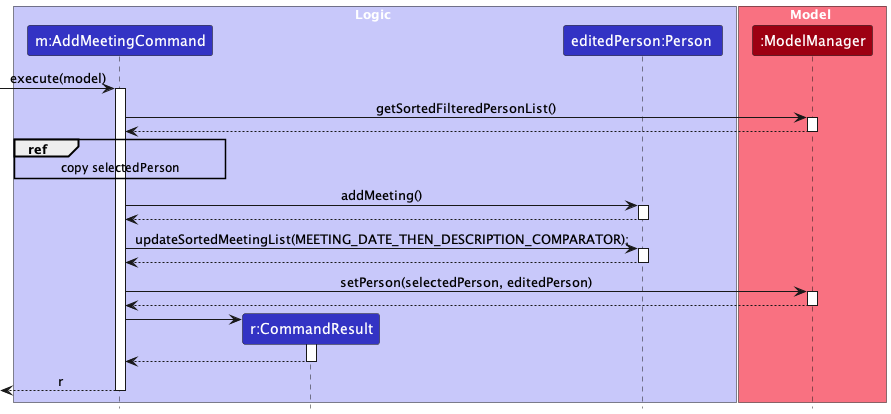
Similarly the sequence diagram for deleting meeting with DeleteMeetingCommand:
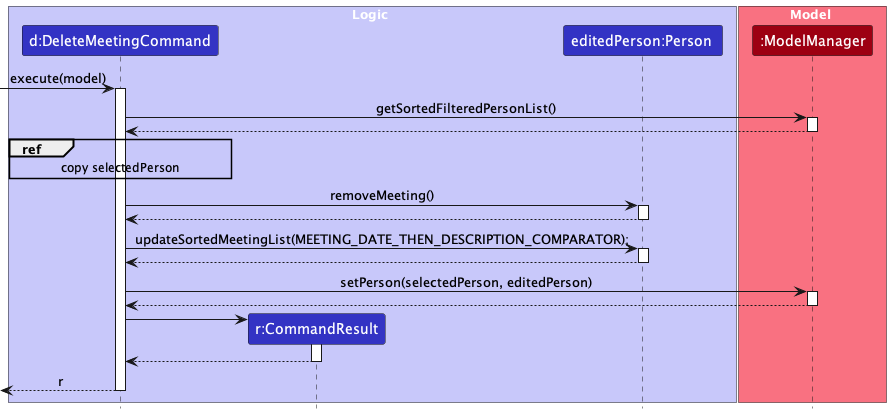
Below is the sequence diagram of how both AddMeetingCommand and DeleteMeetingCommand copies the selected person from the model for editing:
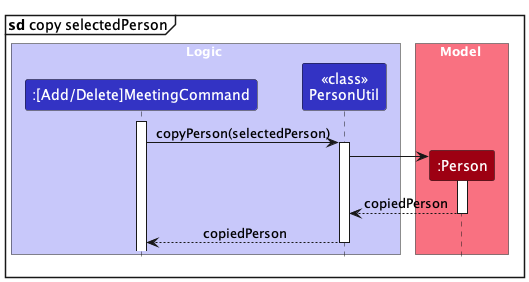
What designs were considered
Aspect: How the meetings are stored :
-
Current Design: Store meetings in an ObservableList.
- Pros: Better segregation of the OOP functionalities, and good integration with the UI ListView.
- Cons: Larger code complexity.
-
Alternative 1: Store meetings in a Set.
- Pros: Easier implementation.
- Cons: There is an efficiency gap as each element has to be placed into a list before it can be shown to the UI ListView.
Fav/unfav feature
This feature enables us to sets/remove a particular contact using an index as favourite.
person using the add command, the favourite attribute of the person is set to false by default.
How the feature is implemented
The Fav/Unfav feature is implemented via the FavCommand and UnfavCommand, which is supported by the FavCommandParser and UnfavCommandParser respectively.
The FavCommandParser and UnfavCommandParser implements the Parser interface.
The following sequence diagrams shows how the fav 1 command works:
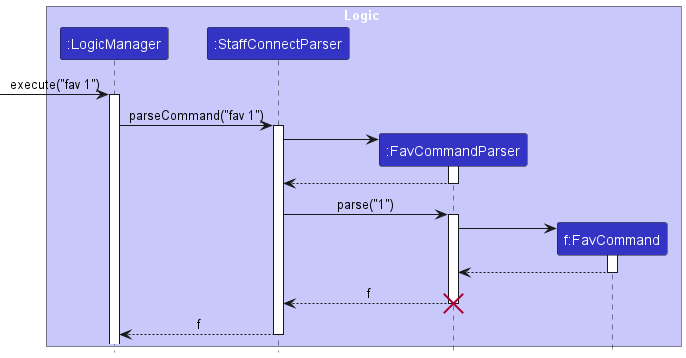
FavCommandParser should end at the destroy marker (X) but due to a limitation of PlantUML, the lifeline continues till the end of diagram.
- When the user issues the command
fav 1,LogicManageris called upon to execute the command, it is passed to theStaffCommandParserobject which creates aFavCommandParserto parse the arguments for thefavcommand. -
The parsing of
FavCommandParserresults in a newFavCommandinitialized by an indexIndex.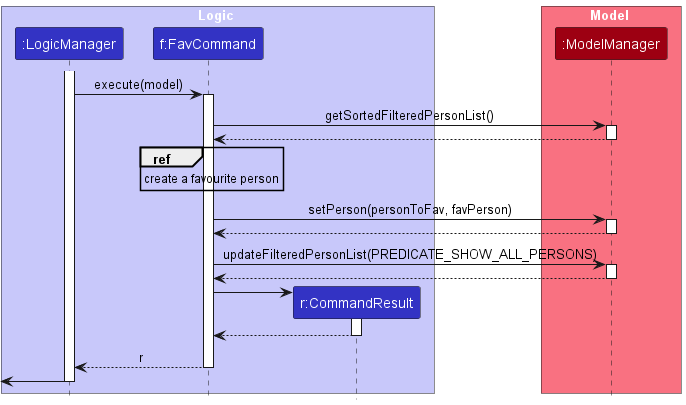
- When the
FavCommandis executed, it retrieves the last shown list usinggetSortedFilteredPersonList()and creates a favourite person. This portions’ details has been separated from the main sequence diagram into the reference sequence diagram below. - After creating a new
Personobject,FavCommandreplaces the oldPersonobject with the new one. - The command communicates with the
Modelwhen it is executed. More specifically, it callsupdateFilteredPersonList()method usingPREDICATE_SHOW_ALL_PERSONSwhich resets the view to default. - The result of the command execution is encapsulated as a
CommandResultobject which is returned back fromLogicManager, to show in theUIcomponent the success message that thePersonat the given index is set as favourite.
The below sequence diagram goes into more details on how the execution of the command creates a favourite person:
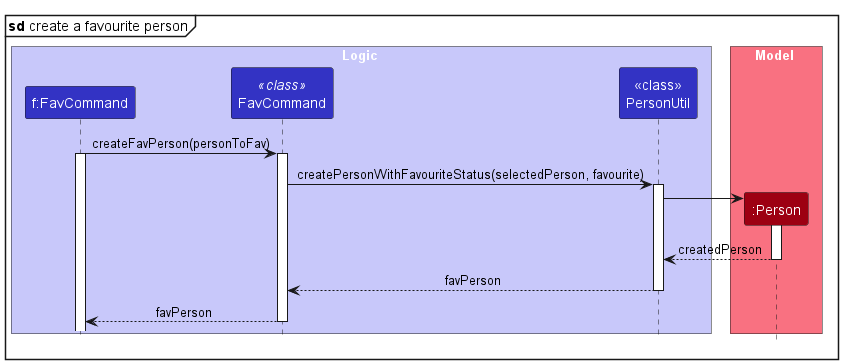
-
FavCommandcalls the staticFavCommand#createFavPerson(personToFav)function which calls for the staticPersonUtil#createPersonWithFavouriteStatus(Person selectedPerson, Favourite favourite)using theselectedPersonand a newFavouritewith the valuetrue. - This static
PersonUtil#createPersonWithFavouriteStatus(Person selectedPerson, Favourite favourite)function creates a newPersonwith the givenFavouriteand returns back toFavCommand.
The following activity diagram summarizes what happens when a user executes a new fav command:
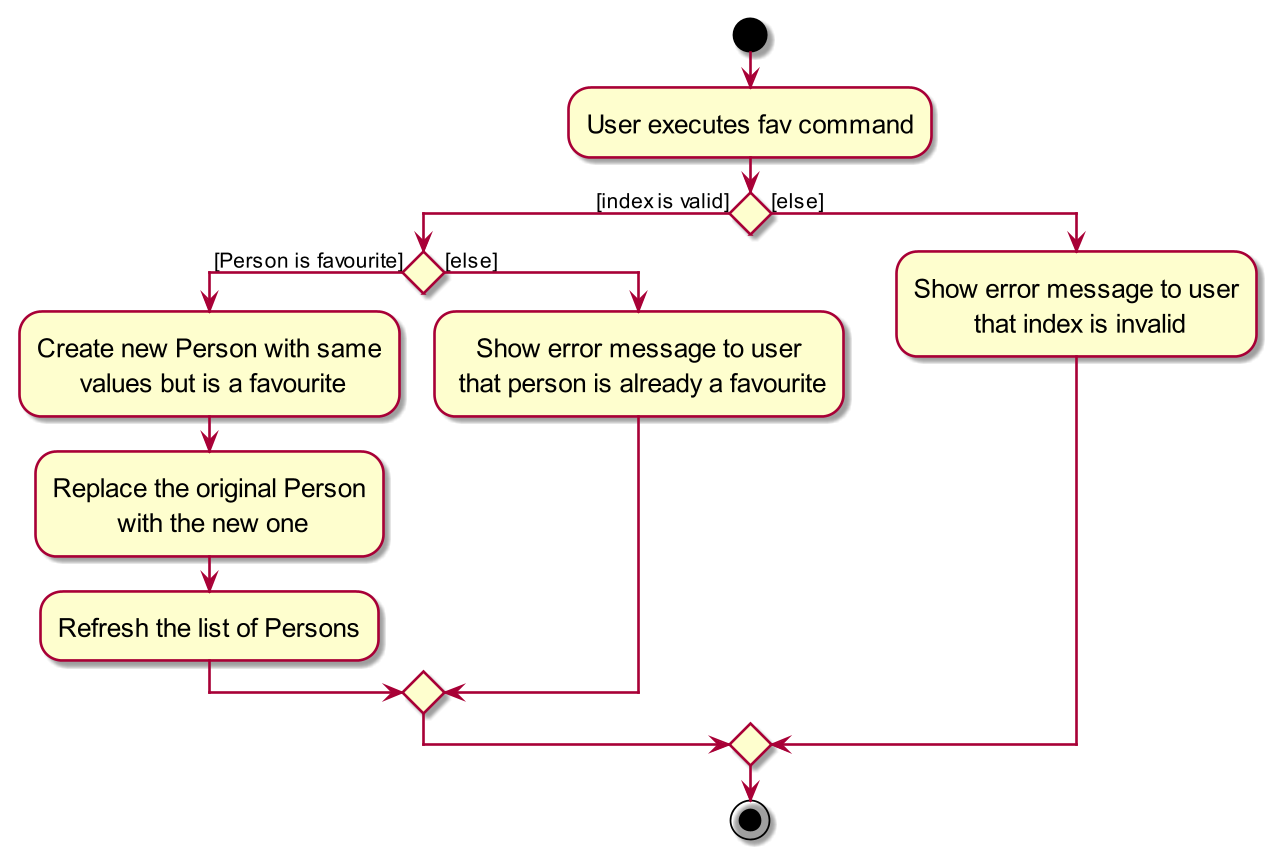
Similarly, the following diagrams shows how the unfav 1 command works:
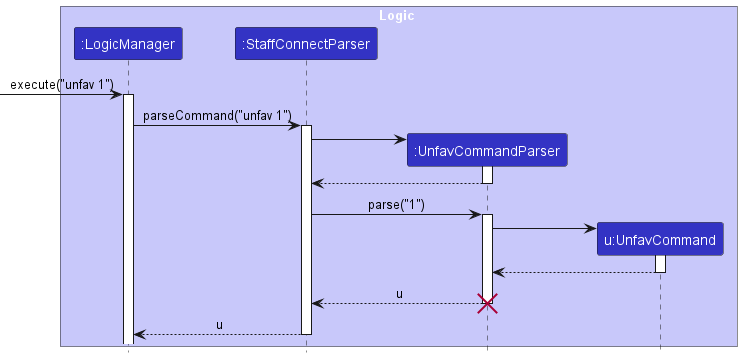
UnfavCommandParser should end at the destroy marker (X) but due to a limitation of PlantUML, the lifeline continues till the end of diagram.
- When the user issues the command
unfav 1,LogicManageris called upon to execute the command, it is passed to theStaffCommandParserobject which creates aUnfavCommandParserto parse the arguments for theunfavcommand. -
The parsing of
UnfavCommandParserresults in a newUnfavCommandinitialized by an indexIndex.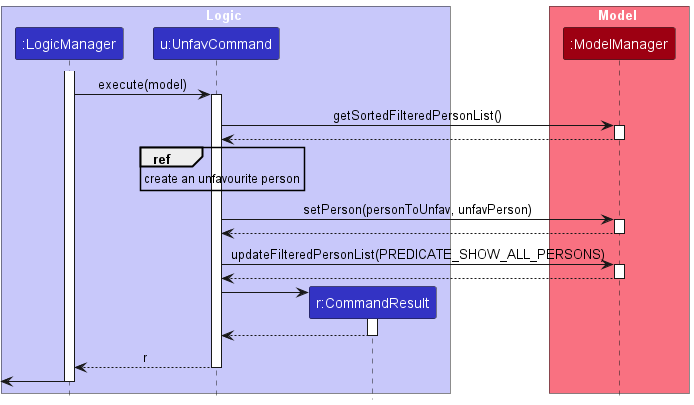
- When the
UnfavCommandis executed, it retrieves the last shown list usinggetSortedFilteredPersonList()and creates an unfavourite person. This portions’ details has been separated from the main sequence diagram into the reference sequence diagram below. - After creating a new
Personobject,UnfavCommandreplaces the oldPersonobject with the new one. - The command communicates with the
Modelwhen it is executed. More specifically, it callsupdateFilteredPersonList()method usingPREDICATE_SHOW_ALL_PERSONSwhich resets the view to default. - The result of the command execution is encapsulated as a
CommandResultobject which is returned back fromLogicManager, to show in theUIcomponent the success message that thePersonat the given index is remove as favourite.
The below sequence diagram goes into more details on how the execution of the command creates an unfavourite person:
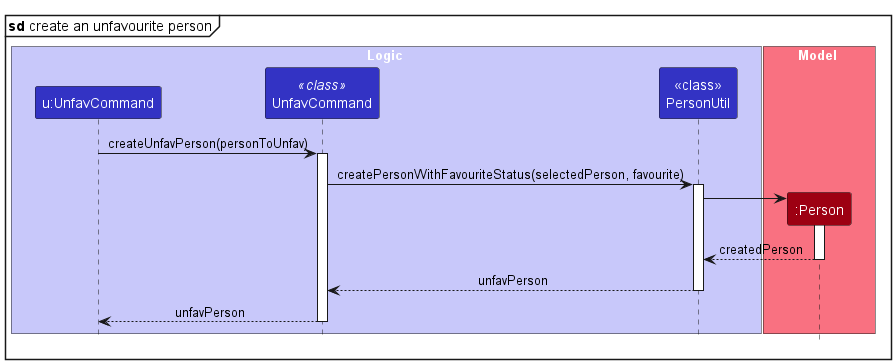
-
UnfavCommandcalls the staticUnfavCommand#createUnfavPerson(personToUnfav)function which calls for the staticPersonUtil#createPersonWithFavouriteStatus(Person selectedPerson, Favourite favourite)using theselectedPersonand a newFavouritewith the valuefalse. - This static
PersonUtil#createPersonWithFavouriteStatus(Person selectedPerson, Favourite favourite)function creates a newPersonwith the givenFavouriteattribute and returns back toUnfavCommand.
The following activity diagram summarizes what happens when a user executes a new unfav command:
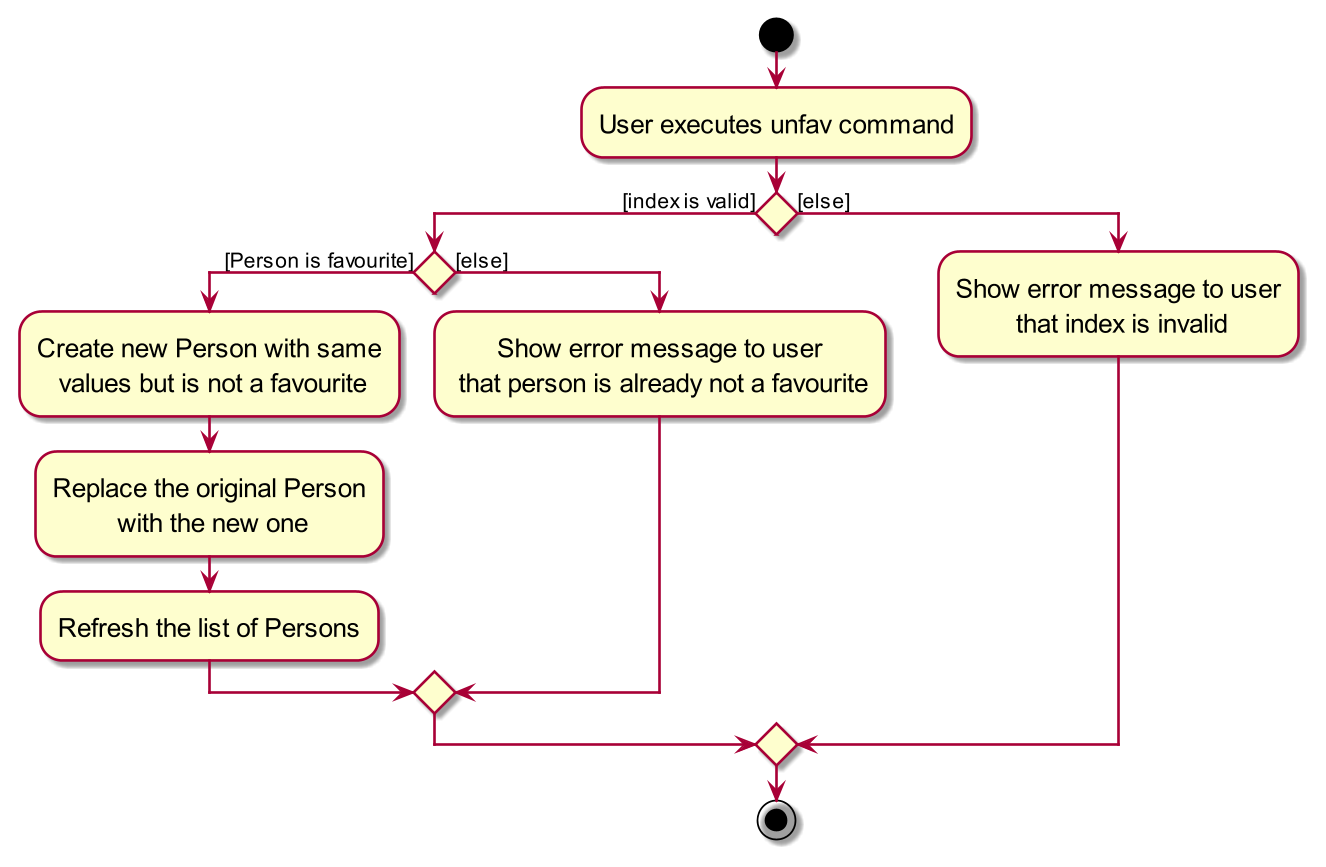
[Proposed] Undo/redo feature
Proposed Implementation
The proposed undo/redo mechanism is facilitated by VersionedStaffBook. It extends StaffBook with an undo/redo history, stored internally as an staffBookStateList and currentStatePointer. Additionally, it implements the following operations:
-
VersionedStaffBook#commit()— Saves the current staff book state in its history. -
VersionedStaffBook#undo()— Restores the previous staff book state from its history. -
VersionedStaffBook#redo()— Restores a previously undone staff book state from its history.
These operations are exposed in the Model interface as Model#commitStaffBook(), Model#undoStaffBook() and Model#redoStaffBook() respectively.
Given below is an example usage scenario and how the undo/redo mechanism behaves at each step.
Step 1. The user launches the application for the first time. The VersionedStaffBook will be initialized with the initial staff book state, and the currentStatePointer pointing to that single staff book state.
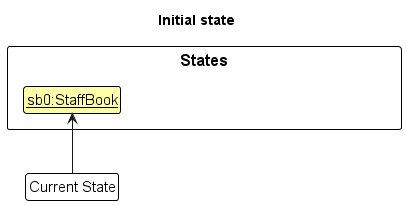
Step 2. The user executes delete 5 command to delete the 5th person in the staff book. The delete command calls Model#commitStaffBook(), causing the modified state of the staff book after the delete 5 command executes to be saved in the staffBookStateList, and the currentStatePointer is shifted to the newly inserted staff book state.
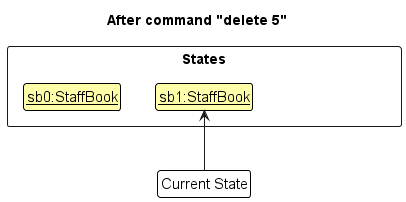
Step 3. The user executes add n/David … to add a new person. The add command also calls Model#commitStaffBook(), causing another modified staff book state to be saved into the staffBookStateList.
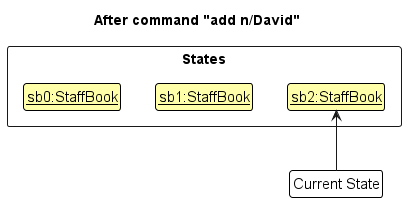
Model#commitStaffBook(), so the staff book state will not be saved into the staffBookStateList.
Step 4. The user now decides that adding the person was a mistake, and decides to undo that action by executing the undo command. The undo command will call Model#undoStaffBook(), which will shift the currentStatePointer once to the left, pointing it to the previous staff book state, and restores the staff book to that state.
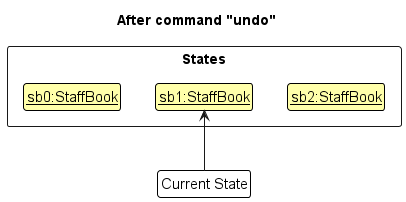
currentStatePointer is at index 0, pointing to the initial StaffBook state, then there are no previous StaffBook states to restore. The undo command uses Model#canUndoStaffBook() to check if this is the case. If so, it will return an error to the user rather
than attempting to perform the undo.
The following sequence diagram shows how an undo operation goes through the Logic component:
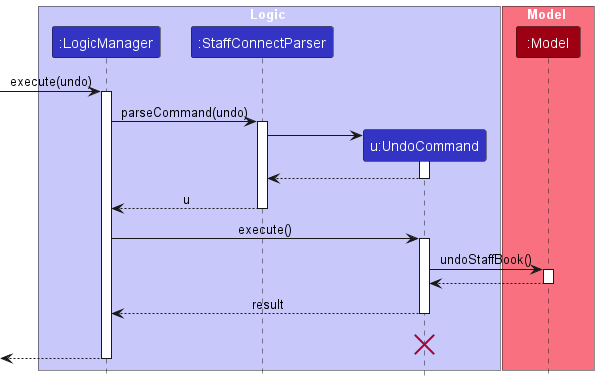
UndoCommand should end at the destroy marker (X) but due to a limitation of PlantUML, the lifeline reaches the end of diagram.
Similarly, how an undo operation goes through the Model component is shown below:
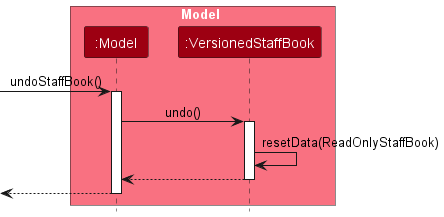
The redo command does the opposite — it calls Model#redoStaffBook(), which shifts the currentStatePointer once to the right, pointing to the previously undone state, and restores the staff book to that state.
currentStatePointer is at index staffBookStateList.size() - 1, pointing to the latest staff book state, then there are no undone StaffBook states to restore. The redo command uses Model#canRedoStaffBook() to check if this is the case. If so, it will return an error to the user rather than attempting to perform the redo.
Step 5. The user then decides to execute the command list. Commands that do not modify the staff book, such as list, will usually not call Model#commitStaffBook(), Model#undoStaffBook() or Model#redoStaffBook(). Thus, the staffBookStateList remains unchanged.
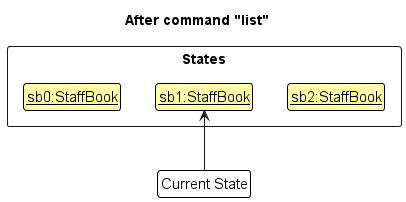
Step 6. The user executes clear, which calls Model#commitStaffBook(). Since the currentStatePointer is not pointing at the end of the staffBookStateList, all staff book states after the currentStatePointer will be purged. Reason: It no longer makes sense to redo the add n/David … command. This is the behavior that most modern desktop applications follow.
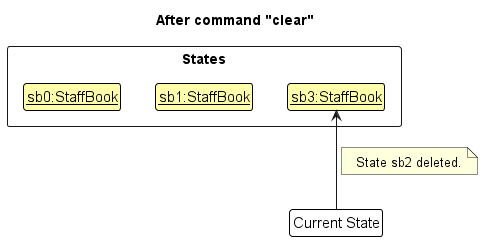
The following activity diagram summarizes what happens when a user executes a new command:
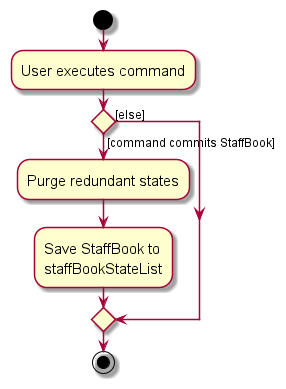
Design considerations:
Aspect: How undo & redo executes:
-
Alternative 1 (current choice): Saves the entire staff book.
- Pros: Easy to implement.
- Cons: May have performance issues in terms of memory usage.
-
Alternative 2: Individual command knows how to undo/redo by
itself.
- Pros: Will use less memory (e.g. for
delete, just save the person being deleted). - Cons: We must ensure that the implementation of each individual command are correct.
- Pros: Will use less memory (e.g. for
Documentation, logging, testing, configuration, dev-ops
Appendix: Requirements
Product scope
Target user profile:
Bob is a 22 year old NUS SOC student who often struggles with finding details about his professors’ and tutors’ consultation hours. He has difficulty identifying his professors and changing tutors, and prefers certain professors and tutors but often misplaces their contact information as such information can be hard to find online. He also sometimes forgets that he has scheduled consultations with a professor or tutor, but this is not a big problem as he can always arrange for another consultation.
Value proposition:
StaffConnect offers convenience and efficiency for a forgetful tech-savvy student. StaffConnect allows users to easily identify and connect with educators by providing visual cues alongside their contact details, supported by an easy-to-use filtering system.
User stories
Priorities: High (must have) - * * *, Medium (nice to have) - * *, Low (unlikely to have) - *
| Priority | As a … | I want to … | So that I can… |
|---|---|---|---|
* * * |
sociable user | save a professor’s/tutor’s name, phone number, faculty, consultation venue, module, email, tag(s) and availabilities in one line | save time when adding each professor/tutor |
* * * |
clumsy user | edit a professor’s/tutor’s name, phone number, faculty, consultation venue, module, email, tag(s) and availabilities in one line | save time when editing multiple attributes of a professor/tutor |
* * * |
disorganised student | store a professor’s/tutor’s name | recall how to address the professor/tutor |
* * * |
disorganised student | store the module a professor/tutor is teaching | contact the professor/tutor who teach a module which I am currently taking |
* * * |
forgetful user | store a professor’s/tutor’s faculty | see the faculty that a professor/tutor belongs to |
* * * |
student who get lost easily | view the consultation venues of my professors/tutors | search for their consultation venues easily |
* * * |
disorganised student | store a professor’s/tutor’s availabilities | schedule meetings to meet my professor/tutor for consultation |
* * * |
organised user | delete a staff book entry | remove outdated or redundant entries of professors/tutors that I will not contact anymore |
* * * |
slow reader | filter through staff book entries by their name | not waste time in finding a specific professor/tutor and access their information easily |
* * * |
slow reader | filter through staff book entries by their availability | not waste time in finding a specific professor/tutor and access their information easily |
* * * |
slow reader | filter through staff book entries by their module | not waste time in finding a specific professor/tutor and access their information easily |
* * * |
slow reader | filter through staff book entries by their faculty | not waste time in finding a specific professor/tutor and access their information easily |
* * * |
slow reader | filter through staff book entries by their tag | not waste time in finding a specific professor/tutor and access their information easily |
* * * |
slow reader | sort staff book entries by name | not waste time in finding a specific professor/tutor and access their information easily |
* * * |
slow reader | sort staff book entries by phone number | not waste time in finding a specific professor/tutor and access their information easily |
* * * |
slow reader | sort staff book entries module | not waste time in finding a specific professor/tutor and access their information easily |
* * * |
slow reader | sort staff book entries faculty | not waste time in finding a specific professor/tutor and access their information easily |
* * * |
slow reader | sort staff book entries’ consultation venues | not waste time in finding a specific professor/tutor and access their information easily |
* * |
slow reader | sort staff book entries’ meeting times | not waste time in finding a specific meeting and access their information easily |
* * |
time-conscious user | save a specific professor as “favourite” | have quick access to the professors/tutors I frequent the most for consultations |
* * |
time-conscious user | remove a specific professor as “favourite” | remove outdated professors/tutors that I do not frequent for consultations anymore |
* * |
easily-distracted user | record my scheduled meeting agenda and start time with professors/tutors | see which professor/tutor I have set up to meet with |
* * |
organised user | delete my scheduled meeting agenda and start time with professors/tutors | remove outdated or redundant entries of meetings that have passed or cancelled |
* * |
time-conscious user | clear my outdated meetings with professors/tutors | save time by removing outdated meetings with one command |
* * |
proficient typer | select a professor/tutor to see their contact details with a command | use the app with my more proficient method of typing instead of using other input devices (i.e. mouse) |
Use cases
(For all use cases below, the System is the StaffConnect and the Actor is the user, unless specified otherwise)
Use case: Add a person
MSS
- StaffConnect shows a list of persons
-
User requests to add a new person
Use case ends.
Extensions
-
1a. The list is empty.
Use case resumes at step 2.
Use case: Filter the list
MSS
- StaffConnect shows a list of persons
- User requests to filter the list by a specific attribute
-
StaffConnect shows a filtered list of persons
Use case ends.
Extensions
-
1a. The list is empty.
Use case ends.
-
2a. The list is empty.
Use case ends.
Use case: Sort the list
MSS
- StaffConnect shows a list of persons
- User requests to sort the list by a specific attribute
-
StaffConnect shows a sorted list of persons
Use case ends.
Extensions
-
1a. The list is empty.
Use case ends.
Use case: Delete a person
MSS
- StaffConnect shows a list of persons
- User requests to delete a specific person in the list
-
StaffConnect deletes the person
Use case ends.
Extensions
-
1a. The list is empty.
Use case ends.
-
2a. The given index is invalid.
-
2a1. StaffConnect shows an error message.
Use case resumes at step 1.
-
Use case: Edit a person
MSS
- StaffConnect shows a list of persons
- User requests to edit a specific person in the list
-
StaffConnect edits the person
Use case ends.
Extensions
-
1a. The list is empty.
Use case ends.
-
2a. The given index is invalid.
-
2a1. StaffConnect shows an error message.
Use case resumes at step 1.
-
Use case: Add a meeting
MSS
- StaffConnect shows a list of persons
- User requests to add a meeting to the specific person in the list
-
StaffConnect adds the meeting to the person with the provided details
Use case ends.
Extensions
-
1a. The list is empty.
Use case ends.
-
2a. The given index is invalid.
-
2a1. StaffConnect shows an error message.
Use case resumes at step 1.
-
-
3a. The given details for meeting is invalid.
- 3a1. StaffConnect shows an error message. Use case resumes at step 1.
Use case: Delete a meeting
Precondition: The intended meeting to delete exists and has been added before.
MSS
- StaffConnect shows a list of persons
- User requests to delete a meeting of a specific person in the list
-
StaffConnect deletes the specified meeting
Use case ends.
Extensions
-
1a. The list is empty.
Use case ends.
-
2a. The given index for person is invalid.
-
2a1. StaffConnect shows an error message.
Use case resumes at step 1.
-
-
2a. The given index for meeting is invalid.
- 2a1. StaffConnect shows an error message. Use case resumes at step 1.
Non-Functional Requirements
- The app should work on any mainstream OS as long as it has Java
11or above installed. - The app should be able to respond to a user’s prompt within 2 seconds.
- The app should not exceed using 1GB of RAM while it is operating.
- The app should work on both 32-bit and 64-bit environments.
- The app should be able to store up to 1000 persons without affecting the response time of 2 seconds.
- The app should be able to store up to a total of 1000 meetings across all persons without affecting the response time of 2 seconds.
- The app should only be able to read and write in the generated
[JAR file location]/data/staffconnect.jsonfile. - The app should be usable by a student who is familiar with CLI interfaces.
- The app should be up-to-date with the latest NUS faculty names.
- The data stored in the app should not change unless the user has modified the data through usage of the app with user-issued commands, or the
[JAR file location]/data/staffconnect.jsonfile has been modified with valid values.
Glossary
- Mainstream OS: Windows, Linux, Unix, MacOS, with versions that support Java 11
- Person: A professor or tutor (i.e. Teaching Assistant)
-
Attribute: A useful piece of information belonging to a
Person. e.gVenueis the consultation venue to consult aPerson -
Staff Book: Name for the list containing
Personobjects -
Contacts’ Information: All
Personsin the staff book - Error Message: A prompt printed to the user that the program execution cannot run normally and specifies the most possible cause
- MSS: Main Success Scenario, a sequence of steps to reach the end of a use case
Appendix: Instructions for manual testing
Given below are instructions to test the app manually.
Launch and shutdown
-
Initial launch
-
Download the jar file and copy into an empty folder
-
Double-click the jar file Expected: Shows the GUI with a set of sample contacts. The window size may not be optimum.
-
-
Saving window preferences
-
Resize the window to an optimum size. Move the window to a different location. Close the window.
-
Re-launch the app by double-clicking the jar file.
Expected: The most recent window size and location is retained.
-
Deleting a person
-
Deleting a person while all persons are being shown
-
Prerequisites: List all persons using the
listcommand. Multiple persons in the list. -
Test case:
delete 1
Expected: First contact is deleted from the list. Details of the deleted contact shown in the status message. Timestamp in the status bar is updated. -
Test case:
delete 0
Expected: No person is deleted. Error details shown in the status message. Status bar remains the same. -
Other incorrect delete commands to try:
delete,delete x,...(where x is larger than the list size)
Expected: Similar to previous.
-
Saving data
-
Dealing with missing/corrupted data files
-
Prerequisites: Ensure that the
[JAR file location]/data/staffconnect.jsonfile is generated by running the JAR file of the app at least once. -
Test case: No modifications to data file after it has been generated.
In the image below shows the contents of the untouched data file: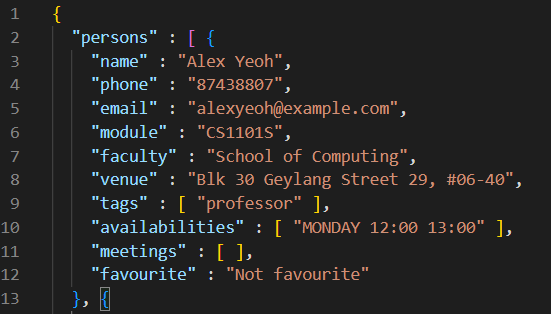
Expected: The app should show a list of 6 persons
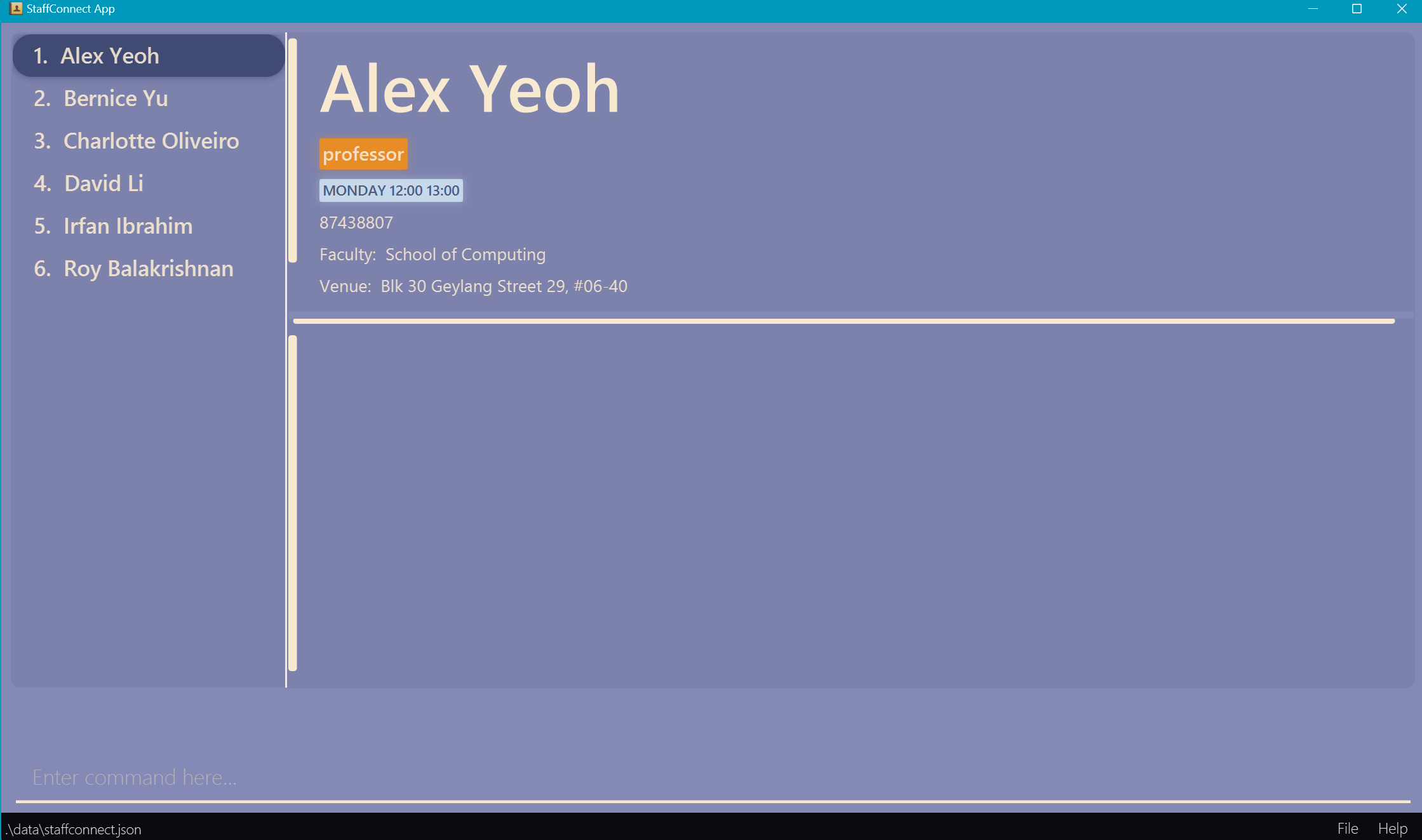
-
Test case: Invalid modification to data file.
Modify theFavouriteattribute value toNot avourite(an invalid value) in the data file: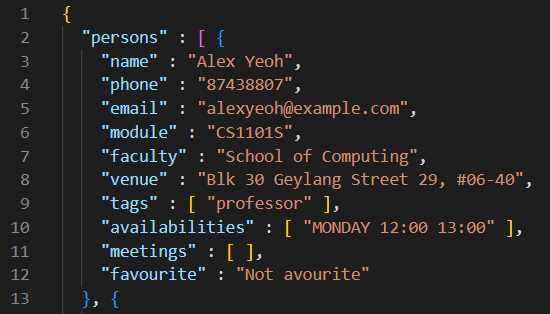
Expected: The app should show an empty list (no persons)
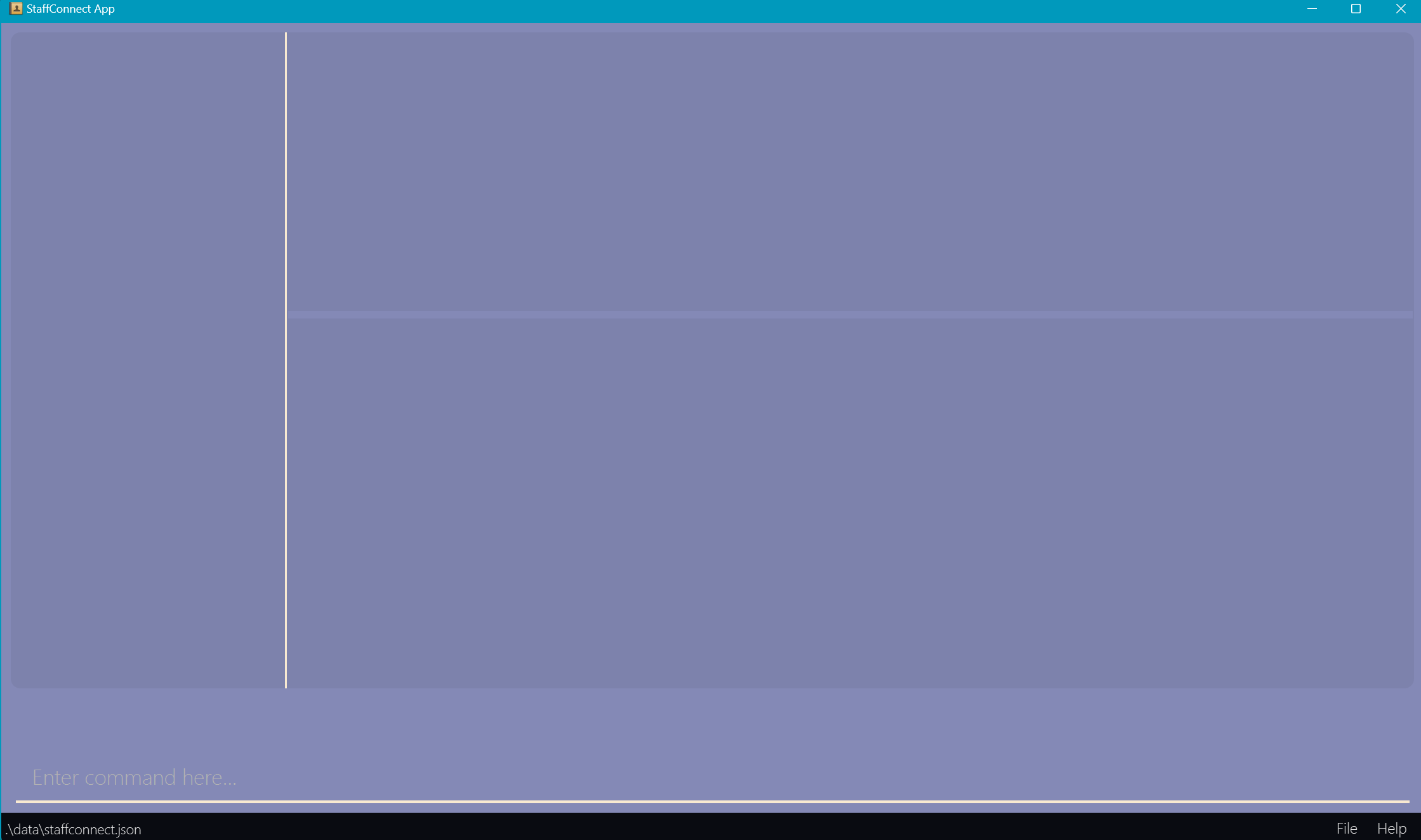
-
Test case: Valid modification to data file.
Before,Alex Yeohhas the moduleCS1101Sin the untouched data file as seen inTest case: No modifications to data file after it has been generated.Modify the
Moduleattribute value toCS2030S(a valid value) in the data file: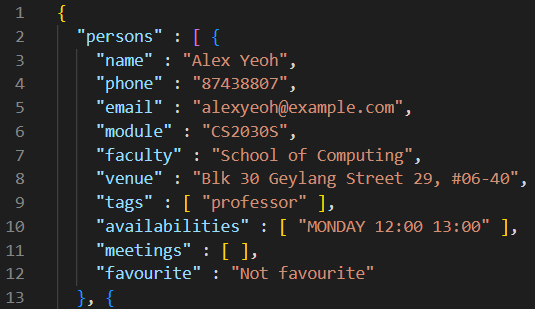
Expected: The app should show
Alex Yeohwith the moduleCS2030S: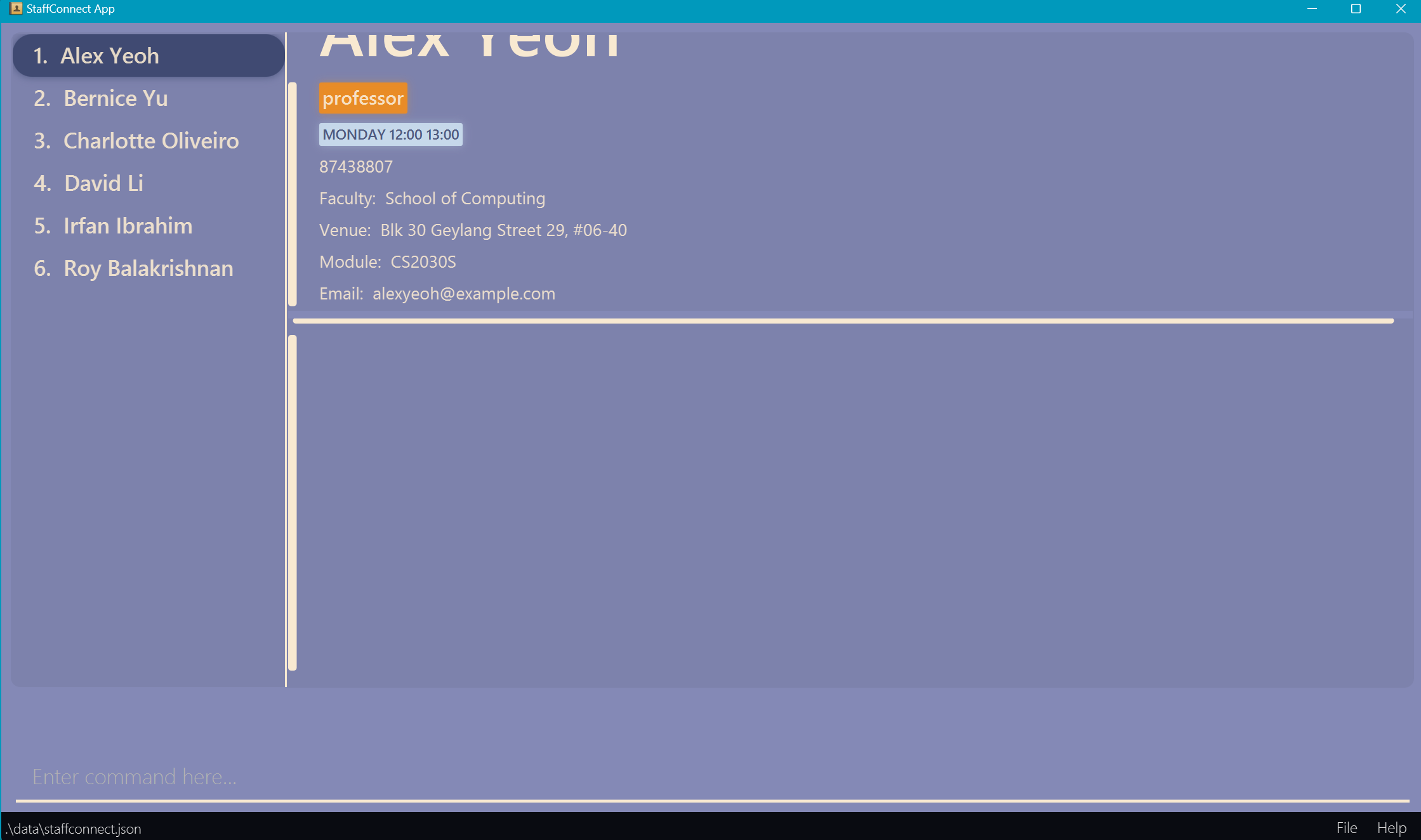
-